How to Create your own Game Bot using easy Bot Maker Software (PC / Android / iOS / Consoles)
While to create actual highly complex AI scripts that interface with game memory on PC, Android, iOS, Consoles ect, one has to know programming incredibly well, today I am going to show you a method of creating bots that requires no prior programming knowledge at all.
The Concept:- We use a Windows PC, since it can run/emulate practically any game on any platform.
- We use a macro recorder + editor to create a simple automated script. (Recording and Playing Back / Editing Mouse + Keyboeard inputs for automated gameplay)
- We record simple action loops, then loop them infinitely and edit them to create a simple bot.
- This way we can create scripts for all kinds of things. The features depend on the game you want to bot and on your skill / expertise.
Step #1 - Get your Game working on a PCUse an emulator if your game is not by default compatible with Windows PC. There are plenty of Android emulators, iOS emulators, console emulators for PlayStation, Xbox, Nintendo Consoles ect.
Step #2 - Get yourself a Macro Recorder + EditorHackerBot.net recommends this one. It offers advanced features, such as color recognition, IF loop programming and compiling EXE files, which is insanely useful when trying to create a bot for any game. However, you can also simply use your favorite search engine to find plenty of free macro recorders that offer enough features for you to create simple bots as well.
Step #3 – Plan your BotLook at your game. What can you do using simple mouse movements, clicks, color recognition, if statements, keyboeard inputs, swipes, taps ect. If you are on an emulator try to use the tools that the emulator provides as well when planning your bot.
Also think about challenges, what UI elements are static, which ones change position, how can I reset the bot automatically if it gets stuck. – To figure this part out you will have to create a bunch of bots first in order to gain the expertise that is needed for perfect planning.
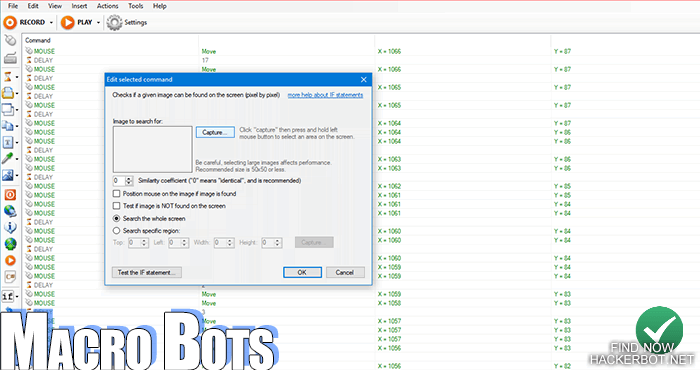
Kinds of Bots that can be created using this Method:- Automated farming bots for game s, such as mobile games with static interfaces (interface stays the same always)
- Anti-AFK and button spamming scripts for more complex 3D games.
- Chat bots that automatically use game chat.
- Simple trading bots (requires color recognition)
- Simple auto looting bots (requires color recognition)
- More kind of bots can be made as well using IF loops (advanced)
#4 - Record Your BotNow it is time to hit record in your macro recorder. Make sure that you complete a loop in which your starting state of the game is the same as the end state. So for example if you are farming a mission and starting the the main menu, make sure that you return to the main menu before you stop your recording, so that later on you can loop the recorded script and play it back in an infinite loop.
Now try your script by inserting an infinite looping function using the macro editr. Or simply play it as an infinite loop (depending on your bot software)
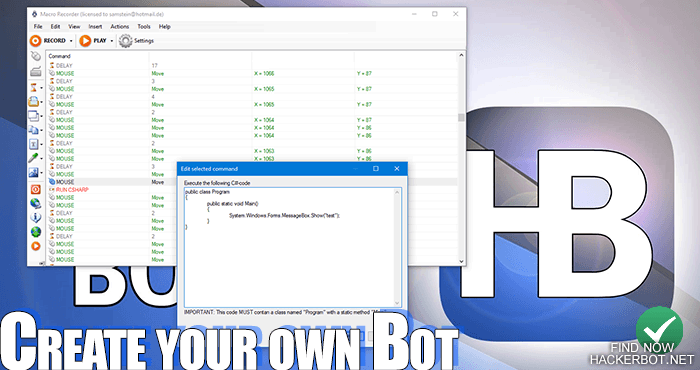 Step #5 Unstuck and Optimize your BotIf this is the first time that you are using macros to create a bot for a game, chance are your script wont be perfect after the first macro recording. Test your script and use the editor to change actions, insert other scripts, other loops that you record, insert delays, change actions. The editor really allows you to insert any kind of action, to optimize your bot without having to re-record the whole script again and again. (Which is how I had to learn to do it, before I found the macro recorder I use now.)
Step #5 Unstuck and Optimize your BotIf this is the first time that you are using macros to create a bot for a game, chance are your script wont be perfect after the first macro recording. Test your script and use the editor to change actions, insert other scripts, other loops that you record, insert delays, change actions. The editor really allows you to insert any kind of action, to optimize your bot without having to re-record the whole script again and again. (Which is how I had to learn to do it, before I found the macro recorder I use now.)
Step #5 Gain Experience and create Your perfect BotThis process of recording, editing, refining, adding, refining ect will teach you over time. It is all about experience when it comes to macro game botting, you will have to learn it by doing, by making mistakes. The resulting bot that you will create for your game will not be perfect measured by the standards set by people that have advanced degrees in computer science and have learned C++ and C# for years, but it will be perfect for what it is: A bot that requires no programming, no money and no specific software.
However, if what this method can do for you is not enough, you will either learn how to program or simply buy a paid game bot instead. Also we recommend always using a VPN when botting games for added security and deniability to avoid bans.
 Why do we create Bots on Windows PC? Do other Platforms work?Is it not possible on Android, iOS, Linux and MacOS as well? – Yes of course it is possible to do this same thing on other platforms as well. However, on iOS it will always require a jailbreak and have less features, same for Android (root) and less complexity, Linux and Mac simply do not offer the compatibility in terms of emulation. Most emulators for Android, iOS, consoles ect are found on Windows PC, which is why I chose this platform for my Bot Creation Tutorial.
Lo long story short: The same can be done using the same kinds of tools on other platforms as well. However, objectively speaking Windows is the best OS for bot development and running bots.
Why do we create Bots on Windows PC? Do other Platforms work?Is it not possible on Android, iOS, Linux and MacOS as well? – Yes of course it is possible to do this same thing on other platforms as well. However, on iOS it will always require a jailbreak and have less features, same for Android (root) and less complexity, Linux and Mac simply do not offer the compatibility in terms of emulation. Most emulators for Android, iOS, consoles ect are found on Windows PC, which is why I chose this platform for my Bot Creation Tutorial.
Lo long story short: The same can be done using the same kinds of tools on other platforms as well. However, objectively speaking Windows is the best OS for bot development and running bots.
Does this Bot Creation Software work for every game?It works for every game that can be run on a computer through emulation, modding and other ways, yes. However, what the Bot you make can do depends on the game and mostly on the interface. Static interface games you will usually be able to bot incredibly well, which non-static interface games will be a LOT harder to bot effectively to farm currency, gems ect.
In general this method works best on mobile games, but has its applications in console and computer games as well if you use advanced functions and know what you are doing and what you have to look for.
While to create actual highly complex AI scripts that interface with game memory on PC, Android, iOS, Consoles ect, one has to know programming incredibly well, today I am going to show you a method of creating bots that requires no prior programming knowledge at all.
The Concept:- We use a Windows PC, since it can run/emulate practically any game on any platform.
- We use a macro recorder + editor to create a simple automated script. (Recording and Playing Back / Editing Mouse + Keyboeard inputs for automated gameplay)
- We record simple action loops, then loop them infinitely and edit them to create a simple bot.
- This way we can create scripts for all kinds of things. The features depend on the game you want to bot and on your skill / expertise.
- We use a macro recorder + editor to create a simple automated script. (Recording and Playing Back / Editing Mouse + Keyboeard inputs for automated gameplay)
- We record simple action loops, then loop them infinitely and edit them to create a simple bot.
- This way we can create scripts for all kinds of things. The features depend on the game you want to bot and on your skill / expertise.
Step #1 - Get your Game working on a PCUse an emulator if your game is not by default compatible with Windows PC. There are plenty of Android emulators, iOS emulators, console emulators for PlayStation, Xbox, Nintendo Consoles ect.
Step #2 - Get yourself a Macro Recorder + EditorHackerBot.net recommends this one. It offers advanced features, such as color recognition, IF loop programming and compiling EXE files, which is insanely useful when trying to create a bot for any game. However, you can also simply use your favorite search engine to find plenty of free macro recorders that offer enough features for you to create simple bots as well.
Step #3 – Plan your BotLook at your game. What can you do using simple mouse movements, clicks, color recognition, if statements, keyboeard inputs, swipes, taps ect. If you are on an emulator try to use the tools that the emulator provides as well when planning your bot.
Also think about challenges, what UI elements are static, which ones change position, how can I reset the bot automatically if it gets stuck. – To figure this part out you will have to create a bunch of bots first in order to gain the expertise that is needed for perfect planning.
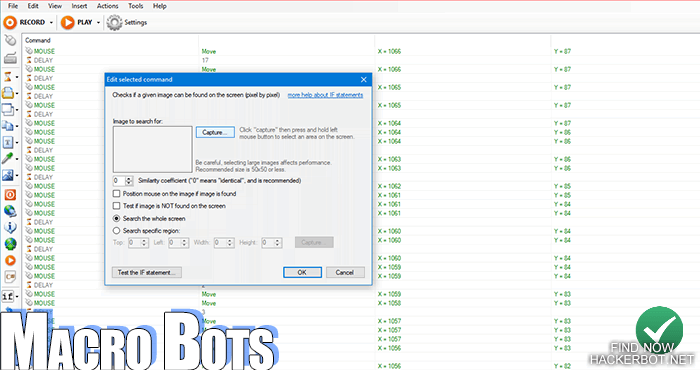
Kinds of Bots that can be created using this Method:- Automated farming bots for game s, such as mobile games with static interfaces (interface stays the same always)
- Anti-AFK and button spamming scripts for more complex 3D games.
- Chat bots that automatically use game chat.
- Simple trading bots (requires color recognition)
- Simple auto looting bots (requires color recognition)
- More kind of bots can be made as well using IF loops (advanced)
- Anti-AFK and button spamming scripts for more complex 3D games.
- Chat bots that automatically use game chat.
- Simple trading bots (requires color recognition)
- Simple auto looting bots (requires color recognition)
- More kind of bots can be made as well using IF loops (advanced)
#4 - Record Your BotNow it is time to hit record in your macro recorder. Make sure that you complete a loop in which your starting state of the game is the same as the end state. So for example if you are farming a mission and starting the the main menu, make sure that you return to the main menu before you stop your recording, so that later on you can loop the recorded script and play it back in an infinite loop.
Now try your script by inserting an infinite looping function using the macro editr. Or simply play it as an infinite loop (depending on your bot software)
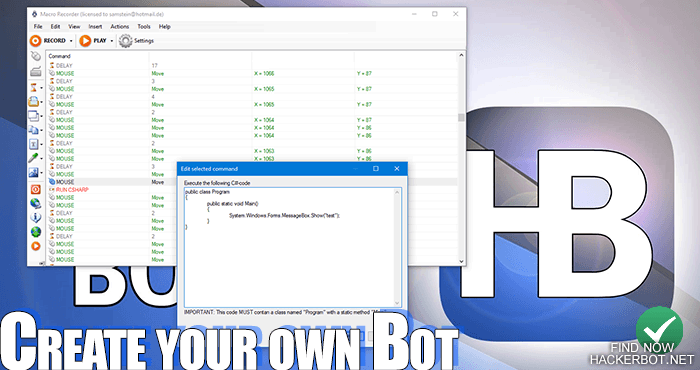
Step #5 Unstuck and Optimize your BotIf this is the first time that you are using macros to create a bot for a game, chance are your script wont be perfect after the first macro recording. Test your script and use the editor to change actions, insert other scripts, other loops that you record, insert delays, change actions. The editor really allows you to insert any kind of action, to optimize your bot without having to re-record the whole script again and again. (Which is how I had to learn to do it, before I found the macro recorder I use now.)
Step #5 Gain Experience and create Your perfect BotThis process of recording, editing, refining, adding, refining ect will teach you over time. It is all about experience when it comes to macro game botting, you will have to learn it by doing, by making mistakes. The resulting bot that you will create for your game will not be perfect measured by the standards set by people that have advanced degrees in computer science and have learned C++ and C# for years, but it will be perfect for what it is: A bot that requires no programming, no money and no specific software.
However, if what this method can do for you is not enough, you will either learn how to program or simply buy a paid game bot instead. Also we recommend always using a VPN when botting games for added security and deniability to avoid bans.

Why do we create Bots on Windows PC? Do other Platforms work?Is it not possible on Android, iOS, Linux and MacOS as well? – Yes of course it is possible to do this same thing on other platforms as well. However, on iOS it will always require a jailbreak and have less features, same for Android (root) and less complexity, Linux and Mac simply do not offer the compatibility in terms of emulation. Most emulators for Android, iOS, consoles ect are found on Windows PC, which is why I chose this platform for my Bot Creation Tutorial.
Lo long story short: The same can be done using the same kinds of tools on other platforms as well. However, objectively speaking Windows is the best OS for bot development and running bots.
Does this Bot Creation Software work for every game?It works for every game that can be run on a computer through emulation, modding and other ways, yes. However, what the Bot you make can do depends on the game and mostly on the interface. Static interface games you will usually be able to bot incredibly well, which non-static interface games will be a LOT harder to bot effectively to farm currency, gems ect.
In general this method works best on mobile games, but has its applications in console and computer games as well if you use advanced functions and know what you are doing and what you have to look for.

Post a Comment
Post a Comment